How To Log In To My Account?
1. Access our new online catalog here.
2. Click on the Log In button on the top menu bar.
3. Enter your library card number in the library barcode field.
4. If you signed up for a library card before June 2015, your Pin(Password) will be your capitalized last name (e.g. Woods)
If you have recently signed up for a library card (after or during June 2015), you will need to come to the library with your library card to set up a new pin.
5. After you are logged in, you can change your Pin(Password) by going to the My Account button on the top menu bar.