Homer and Ida Jones Creative Arts, Technology and Workforce Development Center
Hours & Programming
Adult Learning – Technology – Art – Job Readiness
Open Lab Regular Hours: Monday, Wednesday, Friday: 10-12 &1-5
276-645-8790
The Homer and Ida Jones Creative Arts, Technology and Workforce Development Center is a resource for adults to enhance their education, digital literacy and computer skills, creative and artistic expression, and career mobility. It features a spacious computer lab, staffed for on-demand and one-on-one assistance.
Adult Learning
Adult Literacy and Adult Basic Education.
School Assignments, Continuing Education and Tutoring
The Jones Center’s computers and resources can be used to choose and enroll in a college or program.
The staff and volunteers will also assist in tutoring and additional education resources.
Need help filling out the FAFSA? ETSU’s Educational Opportunity Center meets at the Jones Center by appointment. Call ETSU’s EOC at 423-393-8043 to make an appointment.
GED and NEDP
Digital Literacy and Computer Classes
Test Proctoring
Workforce Development and Education
The JCC offers advisement on creating and revising resumes and cover letters, along with handy templates to make a resume stand out to employers.
Technology and Computers
3D Printing and 3D Scanning
The JCC has cutting-edge technology including 3D Printers and 3D Scanner for use by the public. Make a personalized gift, or replacement part- it can be done at the JCC! The only charge for our 3D printing service is a material cost based on the amount of plastic used. All you need is a 3D Model to start.
The JCC has a Glowforge Laser Cutter/Engraver for use by the public. Contact us to make an appointment for your own project. Workshops using the Glowforge are offered regularly, check out the newsletter or JCC’s Calendar for upcoming classes.
The JCC offers assistance, training, troubleshooting and resources for computers, tablets and other devices.
Whether for new job skills or for self-enrichment, the JCC offers tutorials, support and classes for computers, tablets and phones. Assistance is offered during Open Lab hours and scheduled classes.
Windows: Wednesdays 4:00-5:30
Mobile Phones and Tablets: Fridays 1:00-2:30
Assistance filling online forms
The JCC assists with creation of email accounts, tutoring to use email, and help with attachments, or other email troubles.
The JCC can assist setting up accounts, getting started, and other tutorials for Zoom, Facebook and other Social Media platforms.
Creative Arts
Craft & Art Clubs
The Jones Creativity Center is a perfect place for Art or Craft clubs & groups to meet. Feel free to explore the groups who meet at the JCC or start up a new club at the library.
Visit us during open lab hours or contact us for more information.
The Jones Creativity Center has several of Ida Jones’s watercolors on display demonstrating her prolific and varied body of work, from alpine inspired scenes to abstract. The pieces are on loan or have been donated by the family of Ida Jones.
The JCC offers part of its space for individuals or groups to use the art supplies and tools for creative expression or useful projects.
About The Homer and Ida Jones Creative arts, Technology and Workforce Development Center
The JCC is funded in 2022-2023 by the following agencies:
- Allocation from the City of Bristol, TN
- Community Development Block Grant through the City of Bristol, VA
- Virginia Literacy Foundation Grant
- TOP Grant from Tennessee State Library & Archives
- Donations from Individuals & Patrons of BPL
- Donation of 3D Printer Filament by Breathe-3DP
Things to note:
The computers in the Jones Center are reserved for educational, employment and training purposes only; the public computers located in the Reference Department are for general internet usage. Children are permitted in the Jones Center under limited circumstances. The entire rules of conduct can be found here: Policy_Conduct_Jones Center